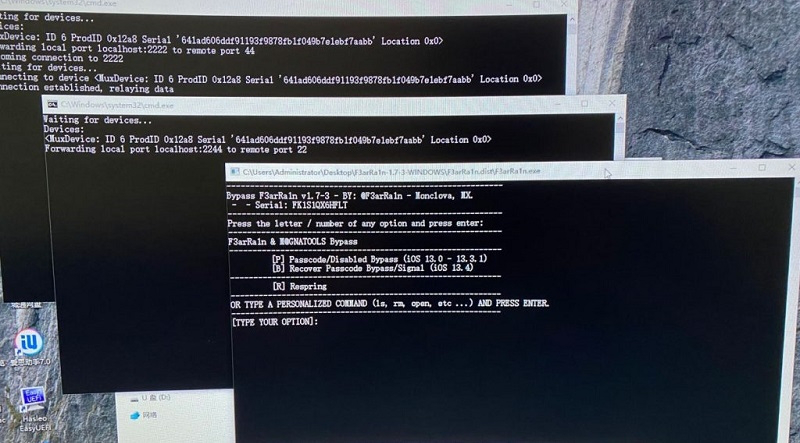New version features:
1. Release a brand new Linux version
3. Optimized the installation speed of dependent packages, especially pointed out:
usage notice:
Tool description:
Currently supports unlocking the screen lock/discontinued devices to solve 4G phone signals
Support iOS 13.0~13.3.1 system
Support iOS 13.4.1 to solve the phone/4G signal
Unlocking requires flashing, unable to save data
Instructions:
Use checkra1n jailbreak mobile phone (13.4 jailbreak tool)
Open the F3arRa1n tool, enter EN to select the English interface, enter P, and start bypassing
Note: Do not lock the screen of the mobile device again, otherwise the phone will be locked again!